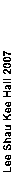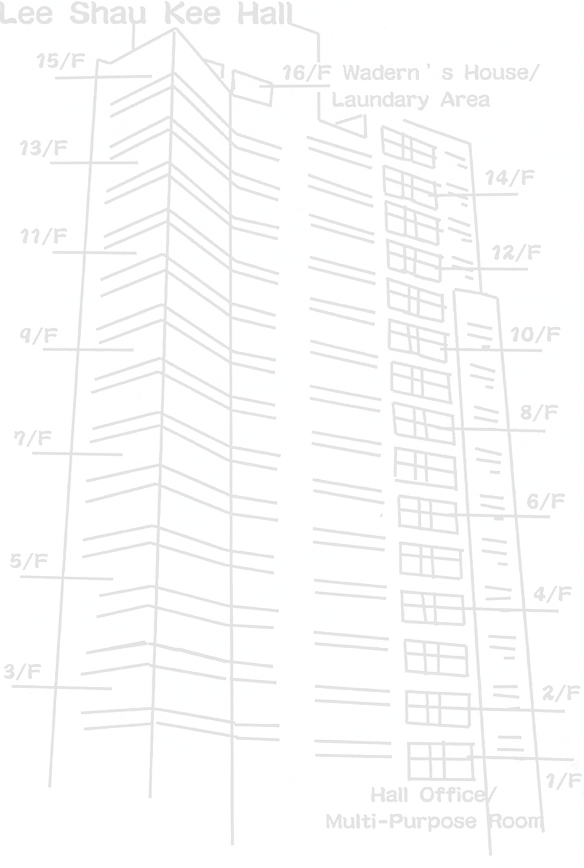If you are having problems viewing the animations:
- You may need to activate the Java option in the preferences of your WWW browser.
- Note: Java Applets can be disabled.
- You might need to download Java for your browser.
Viewer Instructions:
-
Click and move the mouse to pan and tilt
-
While panning, use control and shift keys to zoom in and
out.
-
Alternatively, use the arrow keys for panning and tilting
in fixed increments.
-
Use + and -, or > and < keys to zoom in fixed increments.
-
While over hotspot, click the mouse or press enter to jump
to link.
Through this tour, we hope that you can discover places you may never have seen by traveling through space and time.
Hope you can enjoy the tour!